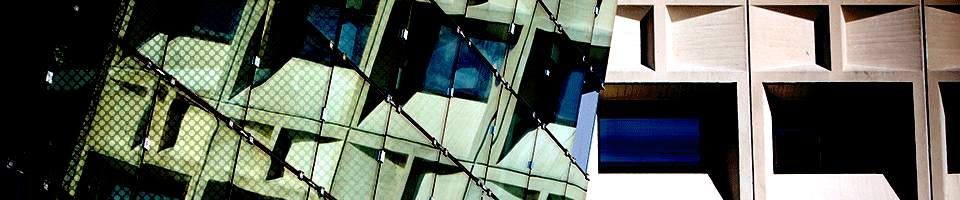R Accessibility
The R statistical software package is widely available on SENS supported systems. Here are instructions on accessing it from various locations.
Using R in SENS-Supported Linux Labs
R is available in the following Linux Labs:
To use it, open a terminal window and type "use R". Some informational messages will print in the terminal window; follow the instructions to use either the command line interface or the windowed (GUI) interface.
Using R in SENS-Supported PC Labs
To use R in the SENS PC labs, you will need to start the "X-Win32" software first. Open the Start Menu, go to "All Programs", look for the "X-Win32 201x" menu group, then click on "X-Win32 201x". An "X" icon should appear near the clock in the Task Bar's Notification Area, located on the lower right-hand corner of the screen.
Next, right-click on the "X" icon and select "Shared Sessions". You should see a list of available sessions, from which you should select "ENG Linux". When you have established a session, log in using your UBITname and password, and at the prompt type "use R". Follow the instructions as described above. When you are done, type "logout" to log out.
Using R on Your Personal Computer
The software can be downloaded from here.