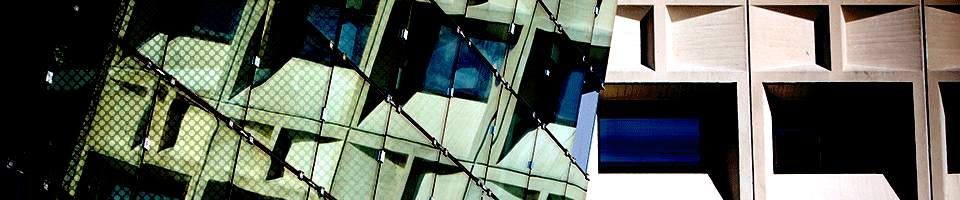Building Personal Web Sites
Using mksenspage to set up your space
Creating a personal web page that can be accessed by the SENS web servers involves making a directory named "public_html" under your Engineering home directory and putting a file named "index.html" in it. A script named "mksenspage" (which was modified from the CIT "mkhomepage" script) can be used to do this.
To run this script:
- Log in to your account (see "Accessing Our Timeshares" for more information)
- At the command prompt (>), type the command mksenspage, like this:
> mksenspage
After running the script, the file "public_html/index.html" can be edited to suit your needs.
Once your page is created, it can be accessed using a URL such as this if you have an Engineering account:
http://www.eng.buffalo.edu/~UBITNameOr by using a URL like this for If you have a Natural Sciences and Mathematics account:
http://www.nsm.buffalo.edu/~UBITName
In either example, substitute "UBITName" for your UNIX login name.
Editing and uploading files
Once your page is set up, you can edit files in your personal space via SSH, using software such as PuTTY or xterm, or upload files via SFTP (secure FTP) using software such as FileZilla or CyberDuck.
To log in to your personal space via SSH or SFTP, connect to:
linux.eng.buffalo.eduor
linux.nsm.buffalo.eduBe sure to use your UBIT password whenever you log in to linux.eng.buffalo.edu or linux.nsm.buffalo.edu. Go to the public_html directory to upload your files.