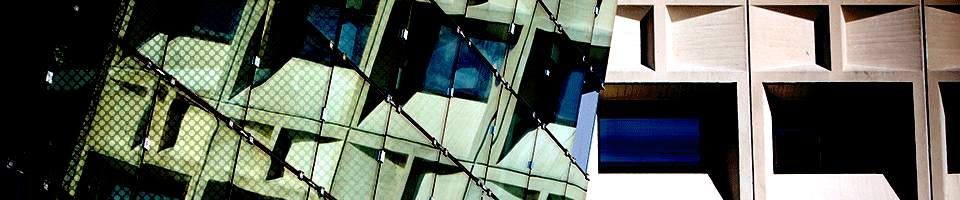Policies for SENS Data Backups
General Policies
As a general rule, SENS does not back up data stored on personal computers or workstations. It is the responsibility of the owner of the system to make sure their data is in a safe place. This section describes several useful options.
Any kind of regulated private data, as defined in this document, should not be stored on any removable storage system. In fact, such information shouldn't be stored on a workstation or laptop, either. The best place for such data is the UB central SAN, which is mirrored in two physically separate locations, backed up in a redundant fashion, and secure. The SAN is easily accessible from systems running Microsoft Windows, Mac OS X, Linux, and portable devices, and can be used either as the primary repository for data or as a backup location for copies. If you need SAN space, please contact SENShelp and we will be happy to help you.
Even if the data does not fall under the above guidelines, the SAN is a good place to store it. In some cases, removable devices such as portable hard drives and thumb drives can be used to make backup copies of important files; however, these devices should be stored securely to prevent theft and preferably in another location from the computer that is the primary data source. "Cloud" services can be used for offsite backups, but beware of privacy concerns and the possibility, however remote, of a security breach.
If you want advice on purchasing a removable storage device, please contact SENShelp and we can offer advise based on your environment and needs.
Backup Policies for SENS Servers
These policies apply to data stored on SENS servers, including home directories. More information on these data spaces can be found on the SENS data storage policies page.
- Backups are performed primarily for purposes of disaster recovery. We are able to use them to recover data that has been accidentally deleted or corrupted, but this capability should not be abused; in other words, please don't use it as a "safety net".
- We do not guarantee that we will be able to recover your data; however, we will make every reasonable effort to do so.
- Based on when your file was created and deleted, we may not be able to recover it; for example, a file on a system must exist overnight, as that is when backups are performed.
- We are not always able to recover the most recent version of a file.
- We will try to restore your data in a timely matter, and can usually do so within one working day; however, system emergencies take priority, so on rare occasions you may have to wait up to several days for your data to be recovered.
Backups are performed every night. Once per month, a "full" (or complete) backup is performed on every system. Once per week, an "incremental" (or partial) backup is performed, backing up files that have changed since the last monthly backup. Every night during the week, incremental backups relative to the previous weekly or monthly backups are performed. Daily backups are retained for 10 days, and weekly and monthly backups are retained for six months. The granularity of these backups are nightly for 10 days, and weekly after that, as described above.
If you need to have a file restored, click here to submit a request for this service.